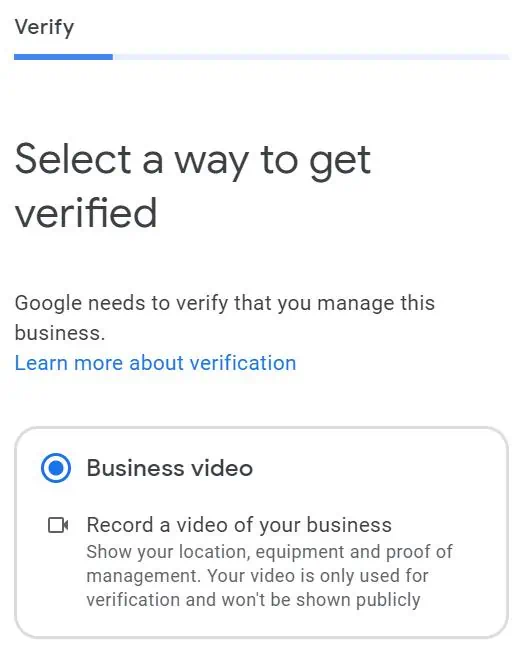How To Verify Your Google Business Profile (2025 Methods)
Follow this guide to verify your Google Business Profile (formerly Google My Business) through phone call, email, or video. Verification makes your profile visible in Google Search and Maps, enabling customers to find your business, view posts, access performance insights, and read or leave reviews.
The verification process ensures that only legitimate businesses or their authorized representatives can create and manage listings, maintaining trust and authenticity on the platform.
How to get your business verified on Google
To get your business verified on Google, you’ll need to complete the verification process. For most businesses, video verification will be required (as it’s the most common method). However, there are several Google My Business verification methods, depending on various factors. Once you’ve verified your listing, you’ll be able to update your business name, and other information on Google.
Google Business Profile Verification Methods
When you have claimed and set up your listing, Google will allow you to verify your profile.
There are several Google My Business verification methods:
- Instant verification
- Video verification
- Postcard verification
- Phone call verification
- Email verification
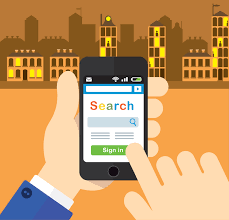
NOTE
The verification method required for your Google Business Profile may vary depending on several factors including profile age and any recent changes to business information (such as the address).
Instant verification
It’s possible to have an instant verification option for your business profile. However, this is very uncommon and is generally dependent on how much information is known about your business by Google. This can include NAP info from other websites, info submitted by other users, and other factors.
Video Verification
In 2024, most new profiles and address changes seem to have a high likelihood of triggering video verification without any other options.
Verify your listing by video by following these steps:
- Sign in to your Google Business Profile
- Choose the location you wish to verify (if multiple locations)
- Click the Verify Now button
- Select the Start button
- Submit your verification video
To successfully verify your listing via video, Google states that the following video requirements:
- Current location – a nearby street, building signage, or surrounding businesses
- Business equipment – office fixture, furniture, or other displays
- Proof of management – business license, storage room, or point of sale (POS) system